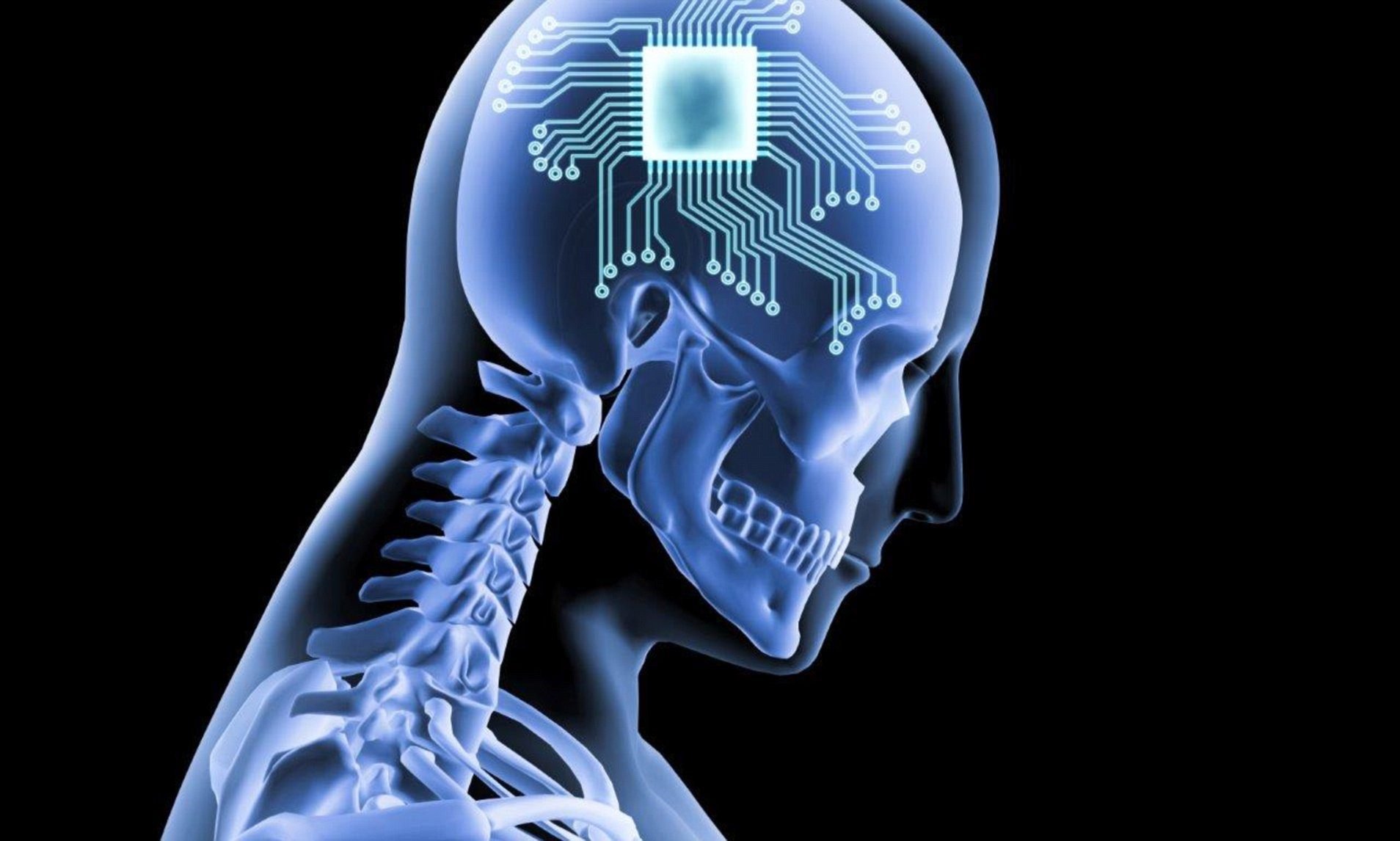WhatsApp is gearing up to introduce an innovative feature called “secret code,” aimed at bolstering chat security and privacy for its users.

While WhatsApp already offers features to hide chats, this new addition takes things a step further to provide additional layers of security for users incredibly protective of their most private conversations, especially when they need to share their phone with others.
Currently in development, the feature is set to be rolled out to beta testers shortly.
The upcoming WhatsApp feature allows users to create a custom password for their locked chats. This feature, initially spotted by WABetaInfo, is a convenient way to locate closed conversations swiftly.
Users can enter the secret code in the search bar to access their secured chats. Alternatively, they can access these chats on their companion devices. The secret code can be personalized using either a word or an emoji, offering flexibility and personalization to users.
WhatsApp already provides security measures such as app locking through fingerprint recognition, face unlock, or a PIN code. Including the secret code feature enhances security and streamlines the process of finding and accessing locked chats.
The development of this feature follows the introduction of Chat Lock. Additionally, the company is actively working on integrating Chat Lock with companion devices.
While the secret code feature is currently in the testing phase and unavailable even to beta testers, it is anticipated to be rolled out to all users shortly.
For those who may not be familiar with WhatsApp’s chat locking functionality, it allows users to secure and hide specific conversations from their chat list. To activate this feature, users must open a discussion, tap the chat info, and scroll down to select the ‘Chat Lock’ option.
Once enabled, it adds a fingerprint lock by default to the chosen chats. When activated, locked conversations are visible in a dedicated folder at the top of the chat list.
Access to this folder is restricted and can only be granted through the configured security lock, ensuring the utmost privacy for users.