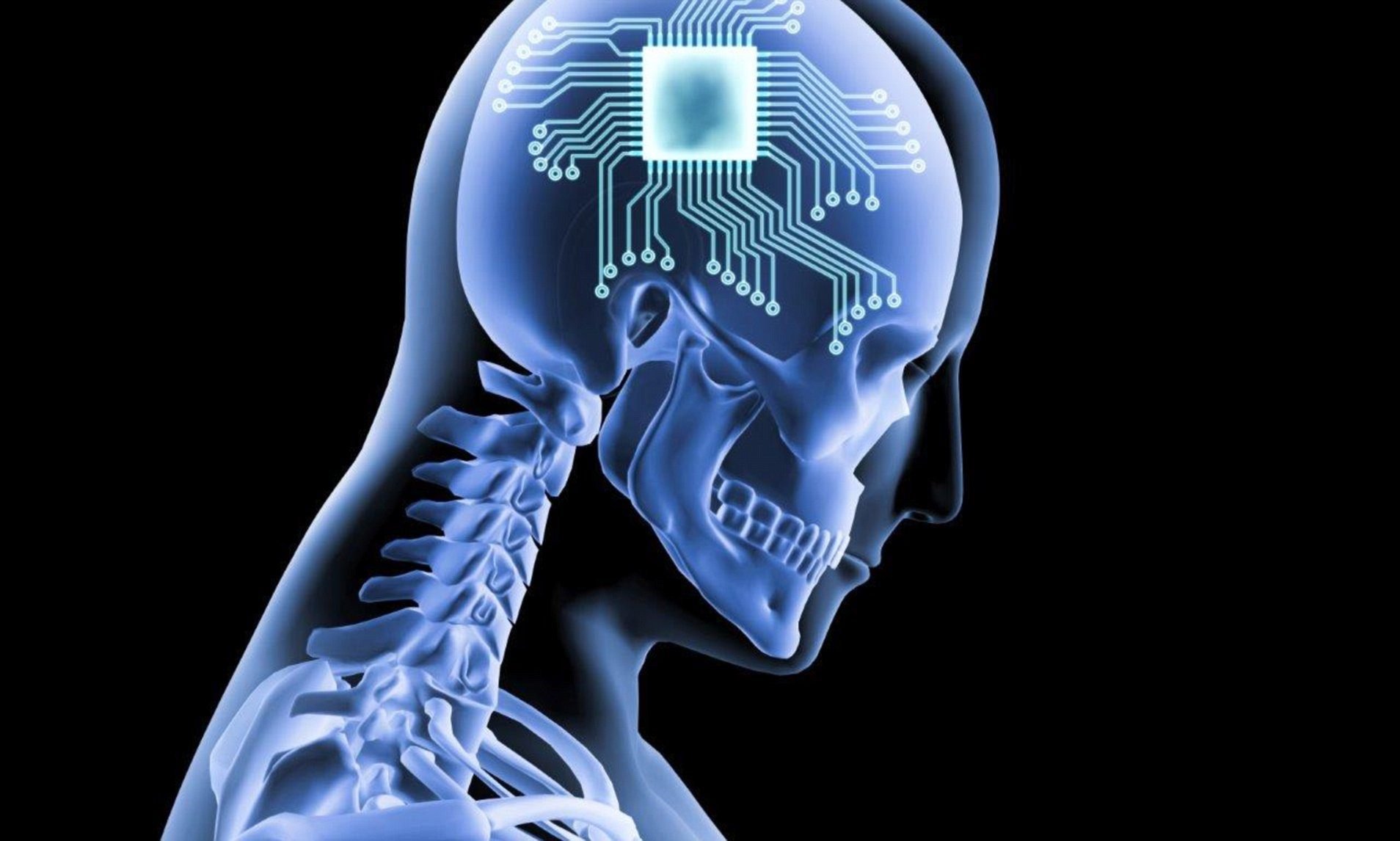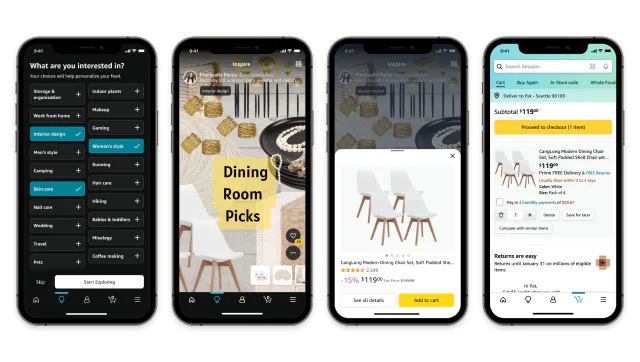Cupertino, California – Apple released the highly-anticipated iOS 17.1 update for supported iPhones, bringing new features and addressing specific concerns. Although the release arrived one day later than rumored, it didn’t disappoint eager Apple users.

The new devices will get the iPhone XR, XS Series, iPhone 11series, iPhone 12 series, iPhone 13series, iPhone 14 series, iPhone 15 series, and the 2nd and 3rd Gen iPhone SE.
Here are just some of the new features that the latest iOS 17.1 brings
Enhanced AirDrop Capabilities
A standout feature in iOS 17.1 is the enhanced AirDrop capabilities. Users can now continue large file transfers over the internet, even when out of AirDrop range, providing a more seamless experience when sharing files.
Apple Music Upgrades
The Apple Music app now allows users to favorite songs, albums, and playlists with a simple tap on a star icon. Furthermore, Apple Music offers personalized song suggestions at the end of playlists, helping users discover new music tailored to their preferences.
Addressing Radio Frequency Concerns
iOS 17.1 also addresses concerns France’s National Frequency Agency raised regarding the iPhone 12. The agency had noted that the iPhone 12 exceeded European-specific absorption rate limits. With this update, Apple has adjusted the iPhone 12’s power levels off-body on a static surface, ensuring compliance with specific test protocols and safety standards.
New StandBy Mode Settings
Another noteworthy addition to iOS 17.1 is the expanded StandBy mode settings. Users now have the flexibility to customize when StandBy mode activates, with options including “off after 20 seconds,” “never,” and “automatically.” This feature is particularly beneficial for iPhone users with always-on displays.
Live Activities Flashlight Symbol
In response to a common issue, iOS 17.1 introduces a small yet helpful feature: a flashlight symbol appears in the Live Activities feed when active, making it easier for users to detect when the flashlight is unintentionally turned on. However, it’s important to note that some features, such as the new StandBy mode settings and the Live Activities flashlight symbol, may be exclusive to specific iPhone models with always-on displays.
Issues and Bugs
While iOS 17.1 introduces numerous improvements, it’s not without its quirks. Some users have reported issues, including problems with the spacing of the Apple Music app widget and screen flickering on the iPhone 12 Pro. Additionally, there have been reports of CarPlay volume issues after updating to iOS 17.1, with some users experiencing significantly lower volume levels.
As Apple users explore the new features and continue to provide feedback, the company is expected to address these issues in future updates.