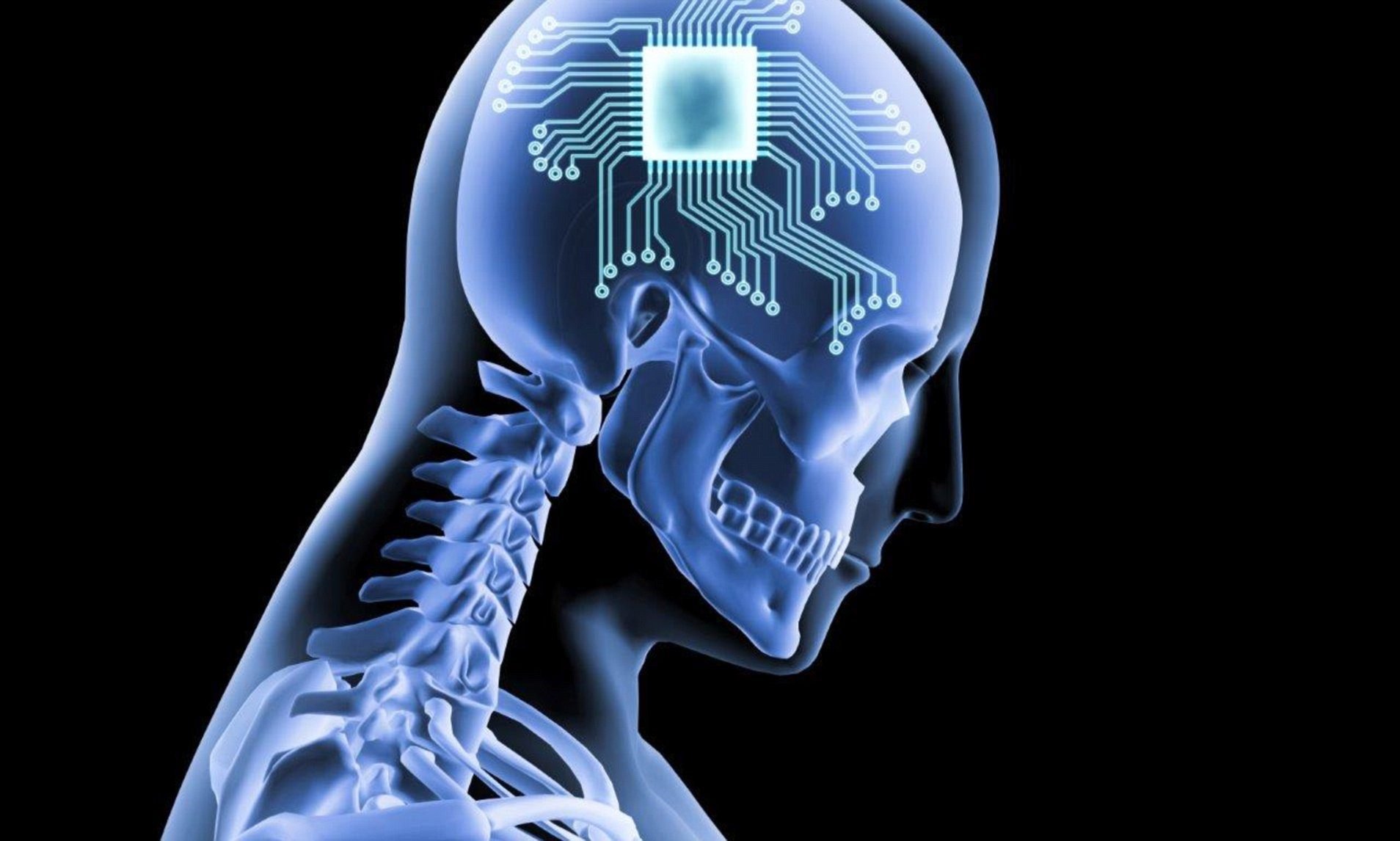Amazon has introduced the new Profile Avatars feature for Prime Video, allowing people to set their profile picture inspired by their favorite Amazon Originals character in India. This is in continuation of the recent Amazon Original Profile Images that was launched globally.
The new feature allows people to choose from several Amazon’s Indian show’s character images as their profile images. This includes Munna Tripathi in Mirzapur to Srikant Tiwari in The Family Man, Siddhi Patel in Four More Shots Please, Haathiram Chaudhary in Paatal Lok, Panchayat, and many more.
People can also choose from characters in various International Amazon Originals. This is similar to how people can customize their profile images based on the Netflix Originals’ characters.
Talking about the latest feature, Sushant Sreeram, Director – Marketing, Amazon Prime Video India, said, “In our continued efforts to offer a truly immersive experience to our customers, we are thrilled to launch profile avatars inspired by Amazon Original characters. The launch of Amazon Original Profiles is just another way for us to enable fans to engage deeper with the shows and characters they love”.
Users can update their profiles via all devices that support Amazon Prime Video. Here’s how this can be done.
On Android and iOS, people can head to the Amazon Prime Video app, select the ‘My Stuff’ option at the bottom, tap on any profile and then select the ‘Manage Profiles’ option in the drop-down menu, then tap the edit option on the ‘Edit Profile’ screen, select the ‘Profile Image’ option, and select from the list of characters available to make the changes. This can be done while creating a new profile.
On the Prime Video website, select the ‘Profile Image’ option, then click on the ‘Manage Profiles’ option, tap on the ‘Edit Profile’ option, click on the profile image, make your choice, and it’s done.
Users can also do the same on supported connected devices such as a smart TV by selecting the profile image option in the menu, select the profile via the remote control, choose the desired character’s image, and make the selection.