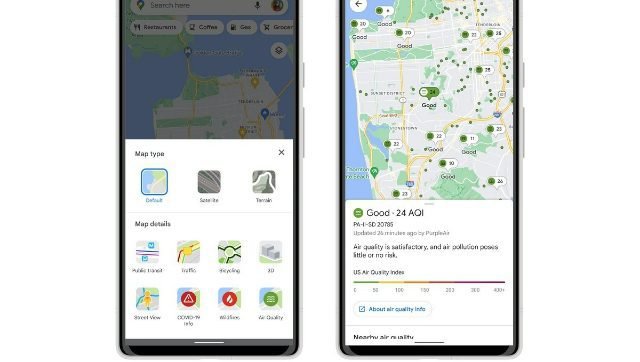WhatsApp has introduced a new feature called ‘Archived Chats’ for both Android and iOS users. This feature will allow users to keep a few desired chats hidden in an ‘Archived Chats Folder.’ These chats will be muted even if they get new text messages until you manually choose to unarchive them. As per the company, this way, users can organize their inbox well and stay on top of their most important chats.
Until now, the archive chats use to unarchive automatically if there were new text messages. As per a statement by WhatsApp, “We have heard that users want their archived messages to stay tucked away in the Archived Chats folder, instead of moving back into your main chat list when a new message arrives. The new Archived Chats settings mean that any message thread that is archived will now stay in the Archived Chats folder, even if a new message is sent to that thread. “
Here are a few simple steps to archive your chats on the platform. Do make sure that you have updated the app before following these steps.
How to archive chats on WhatsApp
Step 1: Open WhatsApp; tap on the More options on the Chats tab
Step 2: Now select Chats> Chats history> Archive all chats
To archive a single chat, tap and hold on to the chat you want to hide, and then follow Step 2. Notably, users will not receive any notifications for these chats “unless they are mentioned or replied to.” To view these archived chats, all you need to do is scroll to the top of the chats screen and select “Archived.”