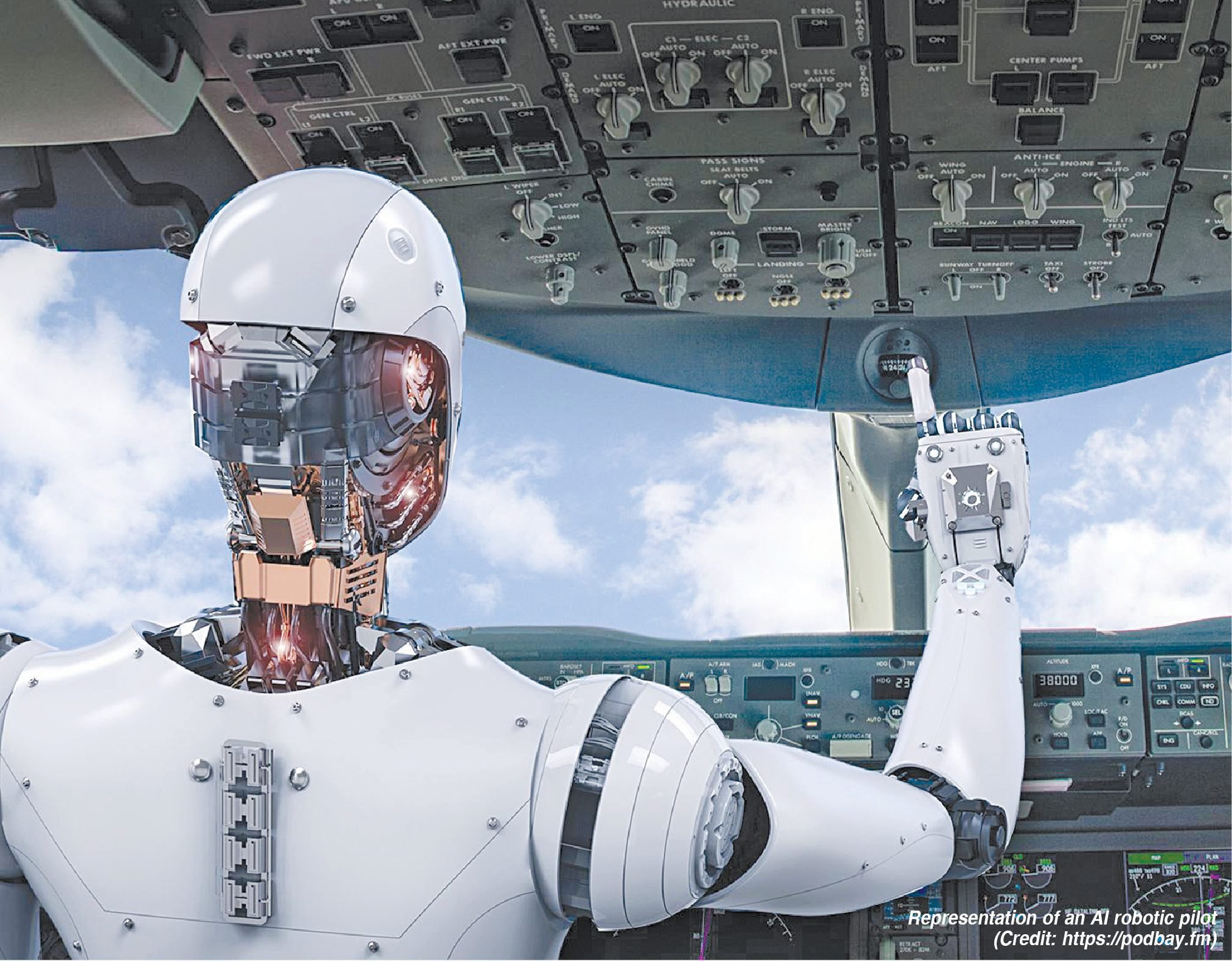Apple has enabled one of the most promising charging features on its latest iPhones and specific older models of the iPhone if they have updated to the most recent version of iOS, i.e., iOS 16.1. The new system, called Clean Energy Charging, should ideally be the next big thing in charging technology.

Over the last couple of years, battery charging technology, especially in smartphones, has gone insane. We moved from 33W fast charging as the industry to 45W-60W in no time. We even have cell phones that go up to 150W of fast charging. While having a quick charging time is good, tech companies have wholly ignored efficiency and how wasteful specific charging methodologies can be in pursuit of speed.
What is Apple’s Clean Energy Charging?
Apple’s Clean Energy Charging feature aims to “reduce a user’s carbon footprint” by charging when lower carbon-emission electricity is available. What the new feature does, is that when it is enabled on an iPhone, the device gets a forecast of the carbon emissions in the local energy grid and uses it to charge the iPhone during times of cleaner energy production.
This way, users ensure that they only use clean and efficiently produced energy to charge their iPhones.
Unfortunately, this feature is available only in the USA, where private discoms are required by law to put out a daily forecast for their emissions. In countries with similar laws, Apple may release this feature in the future.
How to enable Clean Energy Charging?
Clean Energy Charging is enabled by default, but you can manage the setting by going into the Settings app, choosing Battery, and then Battery Health & Charging. You’ll see a new toggle dedicated to the Clean Energy Charging feature here.
However, users still need to enable a few things for the feature to work correctly.
First of all, make sure that Clean Energy Charging is on. Users can do this by going to Settings>Go to Settings > Battery > Battery Health & Charging.
Second, you must also ensure that Location Services & Significant Locations are on. This can be done from Settings>Privacy & Security>Location Services>System Services.
Finally, ensure that System Customization has been enabled on your iPhone. This can be found under Privacy & Security>Location Services>System Services.
How does the Clean Energy Charging feature work?
Clean Energy Charging works with Optimized Battery Charging to learn your charging habits. Clean Energy Charging engages only where you spend the most time and regularly charge your iPhone for long periods, such as at home and work. The feature doesn’t engage if your charging habits are variable or you’re in a new location, such as when you travel.
iOS 16.1 allows users to override Clean Energy Charging, even when enabled. This can be done from the lock screen when the device is plugged in for charging. When Clean Energy Charging suspends charging, you’ll see a notification on your lock screen. Pressing the information and then choosing the “Charge Now” option will override Clean Energy Charging.